Dec 15, 2021
CI/CD - Lowering BUS Factor
This episode is part of an on-going series. If you'd like to understand some of the context around this article, please see this introduction episode.
Deploying code yesterday and today
A true trailblazer at the start of my career as a software engineer, I had the slickest method for deploying my code. It usually went something like this…
- Copy/paste my code directory and rename it
<super-cool-project>_<todays_date> - Take said directory, compress it to a zip file
- Transfer zip file to a thumb drive
- Walk thumb drive over to a sysadmin with access to the production server racks
- Sysadmin throws my zip file into some directory, restarts the IIS service
- Bask in achievement and call it a day
Since then, I’ve made a few improvements to my deployment pipeline. Here’s what this process looks like today:
- Tag the git commit.
- Get back to work.
What a difference 10 years makes! More reliable, less error-prone, less cognitive load. CI/CD is a crucial process relied upon by all high-performing engineering organizations. In this episode, we'll cover:
- Early & Often: why everyone should set up a CI/CD pipeline on all projects
- Deployment Methodology
- Real-world CI/CD example using GitHub Actions
Why CI/CD?
“Bus factor” is a common, albeit morbid reference to the idea of how much a PITA it would be if you were struck by a bus. Unable to dump your knowledge to a co-worker before taking that fateful walk across the street, all of your internal knowledge related to that bespoke deployment process evaporates into the ether, as you take your last breath. A helpful thought experiment for software developers. We should all optimize for a small bus factor. Writing better READMEs, better docs, readable code are all excellent steps to take. The penultimate way to reduce your bus factor is to implement CI/CD on all projects you contribute to.
Add CI/CD to your organization's stack, and you'll see immediate decrease in bus factor. But there are strong 2nd & 3rd order effects that result from implementing a clean pipeline for testing & deploying your code. And one need not depend on my anecdotal stories to convince you. Google has put some of their brightest minds behind the Accelerate State of DevOps report. Within, they identify a cohort of "elite performers". What makes these elite performers so good?
- deploy code 208 times more frequently
- go from code to commit to deploy 106 times faster
- recover from incidents 2,604 times faster
- 1/7th as likely to fail when taking a change to production when compared with other cohorts
Sounds like a good group to associate with, yeah? And what is at the core of this profound increase in stability and velocity? Continuous Integration and Continuous Delivery - aka CI/CD.
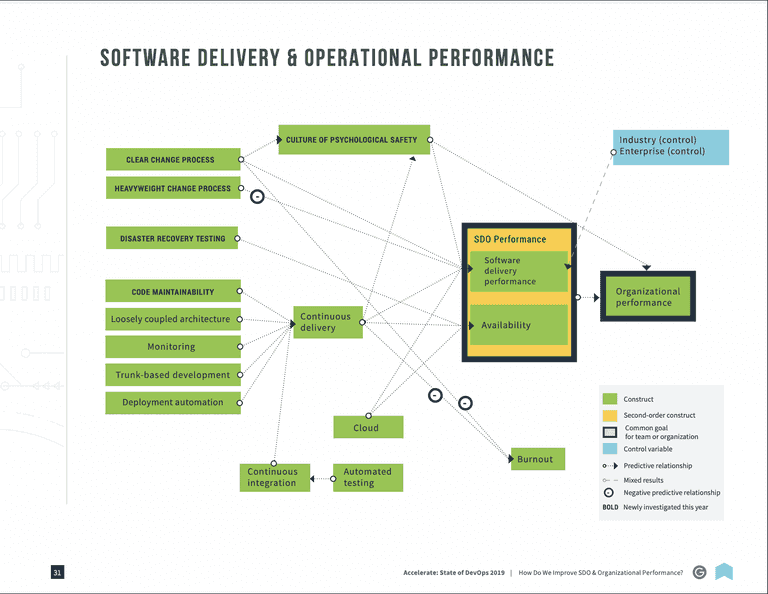
Numerous best practices feed into continuous delivery. One can't YOLO into production without good monitoring. Continuous Delivery sits at the intersection of many best practices. The inability to implement CI/CD is a reliable indicator that something else in the software stack is lacking or non-existent.
CI/CD Implementations
The industry seems to have settled on the following pattern
- Add a dot file with a .yaml extension to the root directory of a repo
- Add job (or workflow) configurations with instructions on what commands (tests, linting, deployment) to run, on what kind of container.
- Add instructions on when to run each workflow: all commits, a specific branch, a specific tagging regex pattern, hitting some big red button
Based on this yaml file, a 3rd party (GitHub, CircleCI, GitLab) will spin up an ephemeral container on your behalf, run those commands and return a 👌🏼 or 🙅🏼♂️ based on exit codes. With this general pattern, you can switch CI/CD providers with little to no pain. Picking CircleCI vs GitHub Actions is not a differentiator for most products. Pick one and start building.
YMMV: This is not true for all organizations. Some projects require special runners or on-premise solutions.
Optimizing CI flow
Using the quality-momentum repo, let's move from theory to practice. We are going to review an 11-line CI/CD configuration and discuss how it came to be. Within the .github/workflows directory of the repo, there is an actions.yml file. The name of the yml file is not of consequence for the build.
name: Quality Momentum
on: [push]
jobs:
test:
runs-on: ubuntu-latest
env:
DOCKER_BUILDKIT: 1
steps:
- uses: actions/checkout@v2
- name: Run tests through docker
run: make testLine 2 indicates that we run all jobs whenever changes are pushed changes to the GitHub remote repository, regardless of the branch. This is highly variable depending on an organization's needs. Line 4 defines a job called test. The remainder of the file specifies:
- to create a container running the latest ubuntu docker image
- to add a
DOCKER_BUILDKITenv var is set in the container - to check out the code
- to run the
make testcommand within the container
This article is by no means a step-by-step quick start. For a more detailed explanation of Actions and workflow files, this is a great place to start.
make test is defined in our Makefile. We use this file to put commonly used commands in a single, searchable place; similar to npm run commands in a package.json file. The test command builds a docker image based on the primary target and then runs pytest. Some may be scratching their heads at this point..."You mean you're spinning up an ubuntu docker container only to build and run a docker container inside of it?"...Why yes I am!
By utilizing our Dockerfile for both local builds and CI/CD, we point to a single source of truth. Depending on your project and it's dependencies, you may opt for a config that installs & runs directly on the container provided by your CI/CD. Now, if all of this "containers within containers" discussion is making you feel like a cast member of Inception, the below diagram should help.
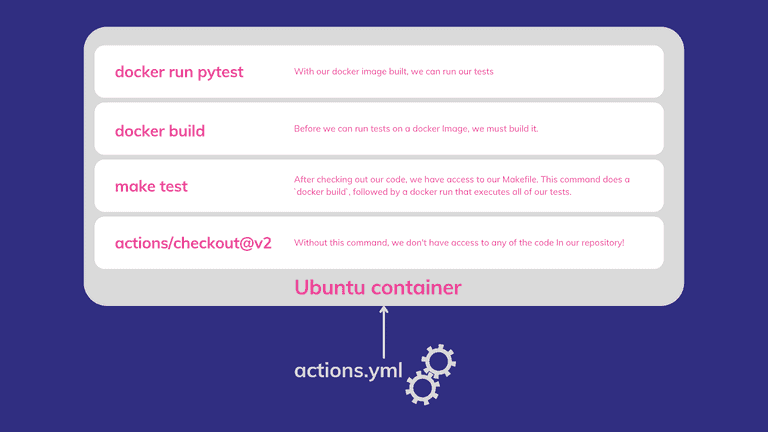
If you've worked with CI or Docker before, you'll notice one glaring weakness in the above diagram. We have to run docker build every time. Docker has built-in caching magic, enabling us to take build times from 5 minutes to 5 seconds. And while we take advantage of those caching mechanisms locally, there are no guarantees that cache will persist between subsequent workflows. A great next step would be to add an action that explicitly saves a cache for later use. This blog post does an excellent job of enumerating various options and performance.
Building optimized docker files is an absolute must. Build times can quickly balloon out of control. Equipped with a few fundamental pieces of Docker knowledge will save you days of unnecessary time spent waiting for tests to pass. Not to mention the potential cost savings. I've optimized this Dockerfile to use multi-stage builds and efficient use of the COPY command to ensure that CPU-intensive dependency builds like numpy are only done when our cache gets blown away or we modify our dependency file. If you're interested in seeing a follow-up post on docker efficiencies, please reach out. If there's enough interest, I'll go down the Docker rabbit hole.
Start your CI/CD journey...today
Implementing CI/CD isn't a decision to be made, it is table stakes as a fundamental lynchpin for any successful software team. It reduces BUS factor across an organization while increasing stability and velocity. Two concepts that are commonly held in opposition to one another. Start small. Add a single workflow that fails if linting errors are discovered. Require that the program builds without errors. And work your way towards a fully automated pipeline and throw out that 10 step "how to deploy" .txt file. Now if you'll excuse me, I need to deploy this blog post...git push... 🪄
